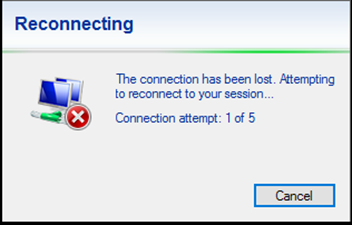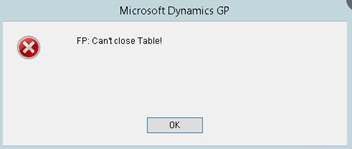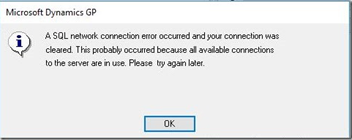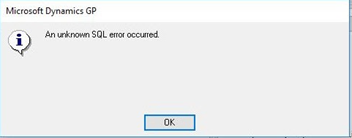Within Microsoft Dynamics GP, the majority of the posting process actually occurs on the SQL server rather than on the workstation. At certain intervals in the process, the server communicates back to your Dynamics GP client, passing the results back and sending any instructions for the next steps back to the SQL server.

When a slight interruption occurs, it has a roll-on affect causing:
- Loss of connection to mapped drives or shares.
- Intermittent printing difficulties.
- Loss of connectivity to the Internet.
- Program crashes or network errors.
To prevent posting interruptions and to ensure the best conditions possible for safe posting, we recommend the following:
- Use a wired network connection.
- Reboot your workstation regularly.
- Exit Dynamics GP completely at the end of the day.
- Log out of Dynamics GP if you are not using the program.
- Print to screen first rather than directly to the printer.
- Close down other applications that eat up memory over time (web browsers, in particular, can be a problem—close and re-open occasionally).
- Do not ignore connection or window errors in Dynamics GP; close the program and log back in if you are already having connection problems.
- Be cautious when posting extremely large batches. Close any unneeded applications and do not click around in Dynamics GP while posting.
- Be aware of environmental issues that might increase the risk of power outages such as weather, construction, or wiring.
Some examples of the errors you might encounter include: