At Professional Advantage (“PA”), we understand the value of delivering quality support to our clients, and we know the importance of being there when you need us.
Professional Advantage is built on five main values:
Please review this Guide to familiarize yourself with our Support Team operations and procedures. This Guide is subject to revision, and the latest version may be requested from our Support Team. If there are any inconsistencies between the provisions of this Guide and the License and Maintenance Agreement, the provisions of the License and Maintenance Agreement prevail. We welcome your feedback regarding anything in this document, especially how you feel we are performing.
Overview of the Support Team
Our Support Team is permanently staffed with dedicated service professionals who use the latest technology to log and answer your queries, research solutions and provide resolutions. The Support Team is supported internally by our Professional Services and Development teams. We also have a direct line of support communication with all our partner software vendors. This combination of skilled resources, leading technology and partner relationships ensures we provide the best possible support service and fastest possible resolution to issues at all times.
Our Responsibilities
The Support Team provides a support service for all software applications and components, business solutions and infrastructure provided by PA, which is covered by a current support plan. To help resolve your issue, we may need to liaise with other software vendors, where applicable and required.
Our primary responsibilities include:
-
- Providing guidance and offering tips and techniques regarding existing applications or solutions
- Troubleshooting issues with software applications when you experience unexpected results
- Reproducing product defects and assisting in providing alternative methods to help maintain stability until the defect is corrected
- Notifying you of software maintenance updates from our software vendors
We will:
-
- Take ownership of support cases
- Agree a priority on your case
- Keep you informed of progress
- Escalate issues to PA Managers, other PA Teams, and/or vendors as required
- Work your case until we have an agreed resolution
Client Responsibilities
We recommend our clients implement the following best practices within your organization to optimize a stable working environment:
1 | Appoint a System Administrator
It is important to appoint a System Administrator to take overall ownership of the system and be the main point of contact and liaison between your organization and PA. You can appoint more than one system administrator to ensure coverage of all systems and applications. It is expected there will be at least one system administrator available at all times.
2 | Change Control Processes
It is important to implement change control processes to help track changes to the base system. This should start during the implementation and must be active for every subsequent change that is made. The change control process must cover the operating system, database, and application environments. PA can assist with developing change control processes if required.
3 | Data Security
For those customers that we are not the Managed Service’s provider for – Your organization is solely responsible for ensuring the protection and security of company data including data security and integrity, routine system backups, and disaster recovery. PA provides Managed Services that can help with the provision of data security.
4 | Test Environment
A test environment is key to helping minimize the risk to a production environment. Within the test environment, clients can test solutions and upgrade releases and isolate specific problems found in the production environment. Your test environment may need to be separately licensed, so please check with your Client Management Team to confirm.
5 | Ensure Staff are Fully Trained
It is important that your staff are fully trained on the functionality of the software and business processes being used by your organization. PA is happy to provide training and consulting services to assist you in meeting this objective.
6 | Reporting Software Issues
Please document and report all detected errors and malfunctions of your software to help the Support Team to diagnose the problem you are experiencing. Before contacting the Support Team, please ensure you collect the required information and perform some initial investigation as outlined in the section “Before Contacting the Support Team”.
7 | Respond Promptly
To assist in the timely resolution of your case, please respond promptly, clearly, and comprehensively to any requests from the Support Team for additional information.
8 | Keep Your Maintenance Contract & Account Current
To ensure continued service, it is important that you keep your maintenance agreement and company account current.
Before Contacting the Support Team
1 | Do Some Initial Investigation
- Refer to, or liaise with, your internal Systems Administrator to:
-
- Review available reference guides, training guides, or online help.
- Search the online knowledge database on our client portal.
- Check to see if you can replicate;
- on another workstation?
- logged in as a different user?
- logged in as the System Administrator user?
- directly on the server?
- within your test company?
- Confirm if the issue is found across all company databases? (if applicable)
- Identify when you were last able to perform the task successfully?
- Identify any changes in your environment since the last time you were able to perform the task successfully?
2 | Client Information
The speed and efficiency with which support cases can be resolved may be directly affected by the quality of the information provided. Please review the list of important information below and have this information available when you log your case. Doing so will help accelerate the process of accurately diagnosing the problem.
-
- Your company name and software serial number/site name (where appropriate)
- Your contact details (name, email address, and contact number)
- Product name and version number of the applicable installed software
- Details of the issue, for example, screenshots of the error messages and how to reproduce the error or even a screen recording of the problem. If you are logging via the 1Staff Customer Portal, please include this information as well as any failed reports, transaction logs, or other supporting documentation
- Description of the problem’s frequency & predictability (e.g. intermittently, each time function is used, etc.)
- Description of the problem’s impact (e.g. does it impact all users, does it occur on all PC’s/workstations, does it affect one or all databases)
- You may be asked to confirm your platform deployment model (e.g. on-premise or cloud deployment), hardware configuration, operating system, database systems, or other integration software
- Details of any recent changes to your system or infrastructure (e.g. recent upgrades, installation of new software, server migration)
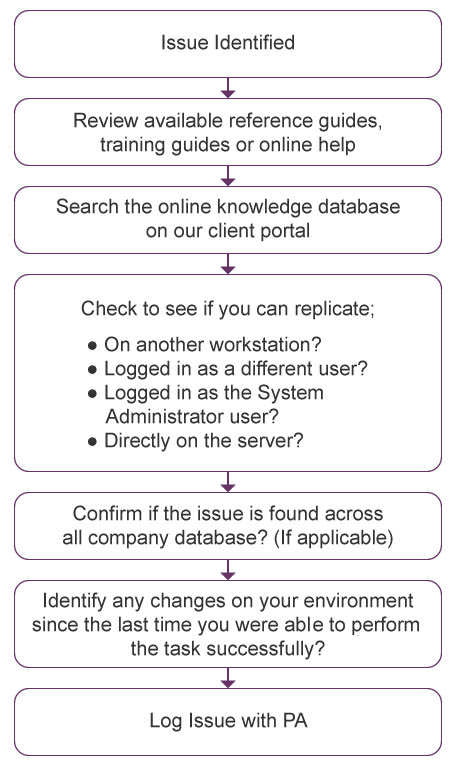
Logging the Support Case
When your support case is logged with the Support Team, it is assigned to a product specialist (the “case owner”). Clarification of the case details may be necessary before in-depth analysis can be performed and before the product specialist can begin to resolve the case. There will always be a case owner assigned to each case, however, this person may change during the resolution process. As part of managing the case details, the status and commit times of every case will be agreed upon with you. In instances where a software defect is identified, the case owner will escalate your issue to the appropriate software vendor. Cases escalated to software vendors are subject to the escalation and response times of that organization.
1Staff Customer Portal – https://portal.profad.com/
You can initiate a support case directly via the 1Staff Customer Portal. When a new case is entered it automatically updates our support database and is automatically routed to the relevant product Support Team for assignment to the next available Support Team member.
We encourage you to log your support cases online, a very efficient method that assists in enabling our Support Team to quickly begin analyzing your case and researching the resolution. In addition to logging a new case through the 1Staff Customer Portal, you can also access other services and capabilities including:
-
-
- Ability to view the status and full history of your support cases
- Ability to update existing cases
- Search our extensive knowledge database
-
1Staff Customer Portal
Got a question? Need some help? Log into our 1Staff Support Staffing Software Portal to find answers to your questions.
Support Hours
Our support team is available:
Monday – Friday from 7:30 AM – 7:00 PM (Central Time), excluding Public Holidays.
Case Management
The general definition of a support case is any instance of a request for assistance, or a question fully and accurately logged within the 1Staff Support Portal that is related to software operation, to software keys, or to information requests about existing software functionality. All Cases are managed by the Support Team using our client management system. This same system is published to the web as 1Staff Customer Portal providing you with a seamless interface to your support cases.
Initial Response Time
PA will make commercially reasonable efforts to respond within one (1) hour during Normal Support Hours to confirm status and next actions.
One-hour response time - A response time of one hour is given to client’s initial request. Following that initial response, the severity and commit times will be agreed and managed throughout the issue resolution process
Assigning a Severity Level
When assigning a severity level to your support case, please consider the severity of the problem, the business impact to your organization, and whether there is a suitable workaround available. The severity level may change during the life of the support case. Please use the following as a guideline:
Severity 1 – Critical
Your entire system is inoperable, and your organization is critically impacted.
Severity 2 – High
You cannot use the system, or a function of the system is not working correctly and is affecting your processing. No workaround is available. Your business is severely impacted.
Severity 3 – Medium
A function is not working correctly but is not mission critical. Often a workaround will exist although the issue does need to be resolved. Your business is not seriously affected.
Severity 4 – Low
A question or request for information regarding existing systems, new product or functionality.Each active case will be assigned an agreed severity level. You can change the severity level of a case and therefore the priority by liaising with the Support Team.
Resolution Times
Case resolution is often an investigative process with many variables, and often requires collaboration and troubleshooting by various teams to determine the root cause to bring your case to resolution. Thus, providing target resolution times is difficult. We do commit to providing regular updates as we progress through the troubleshooting process, and we will continue to work the issue until it is resolved.
Closing a Case
Agreed case conclusion
All cases will be managed to an agreed conclusion. Cases will not be closed until confirmation that a resolution has been received. Note: this also includes specific problems associated to the vendor.
Confidentiality of Client Data
To investigate a support case, a client may be requested to disclose to PA certain confidential information regarding their business.
In consideration of such disclosure, PA undertakes and agrees to keep the client’s Information confidential and to maintain that confidentiality on the terms set out below.
“Confidential Information” means all information passing from the client to PA including but not limited to databases, trade secrets, confidential business information, client information, profit and loss statements, management reports, financial data, and related documentation and/or information. PA agrees to:
-
- Store the confidential information of the client in a secure environment
- Take all reasonable steps to prevent or stop any suspected or actual breach of the requirement to maintain the confidentiality of the Confidential Information of the client, and
- Notify the client immediately it suspects or becomes aware of a breach of the confidentiality of the Confidential Information of the client
PA shall assume responsibility of the actions of its employees, agents and contractors who have access to the Confidential Information of the client and shall ensure that those employees, agents and contractors shall be made aware of and shall be similarly bound by the obligations created under this Guide in respect of the Confidential Information of the client.
Subject to any further agreement between the parties, and upon resolution of the support case, PA shall destroy all the Confidential Information and all copies of the Confidential Information in whatever form they may be embodied or recorded.
Interactive or Remote Access
The support consultant may suggest an interactive web based support session, or request remote access to your system, where further clarification of an issue is required, may request to record any session to provide to vendors if required to clearly discuss the issue or to facilitate case resolution. Clients will be asked to give permission to our Support Team member prior to us making a connection to your system. In the case of remote access, clients are responsible for the protection and security of company data during such access.
Support Team Engagement
As part of our ongoing management of your account, PA will review your overall engagement with the Support Team. The objective of the review is to ensure that you are utilizing our services effectively and efficiently. Part of this review will relate to the volume of cases managed in line with your annual maintenance value. If it is determined that your volume is above the threshold of reasonable use, we will work with you to rectify this imbalance.
Client Support Exclusions
Applications covered
PA offers a Support Service on an extensive range of solutions. This Service Level Guide is only applicable to an organization that has pre-paid for this Support Service relating to a specific solution.
System Setup
Issues relating to current PA projects, system setup, business flow process, or the configuration or installation of products. Different products have different levels of configuration. Configuration includes the parameters, data and logic that a consultant adds to an installed product to deliver a solution. These issues will be escalated to your Inside Account Manager who will contact you to discuss Consulting Services assistance.
Note: Current PA project issues are managed as part of the project engagement.
Data Repair
Issues relating to data repair or corruption that are not caused by the malfunction of licensed PA product offerings.
Client specific environmental and/or procedural issues
Issues that are identified as specific to your environment or internal procedures are outside the scope of the Support Team and may be referred to PA Consulting Services or your Inside Account Manager for ongoing assistance.
Training
Appropriate training is important if you are to realize the greatest value from your system. Our Support Team is not a substitute for lack of training. We reserve the right to refer any of your staff who show a lack of adequate training back to your system administrator.
Vendor provided solutions
If PA Consulting services are required to implement a vendor-provided solution, this will be provided on a time and materials basis only after obtaining client approval.
Accounting advice
While our Support Team understands the accounting principles behind your finance software, PA is not able to provide accounting advice or assist in the reconciliation of a client’s system. This is the responsibility of the client.
Other
The following activities are also considered consulting services;
- Writing SQL scripts
- Report writing
- Reconciliation
- Optimization reviews – technical or application
- Documentation and support of custom development
- Performance Diagnostics
- Database backup and restore
Customizations and Development
Once an issue has been identified as a customization or development, including any database-related modification, any work related to this will be provided on a time and materials basis only after obtaining client approval.
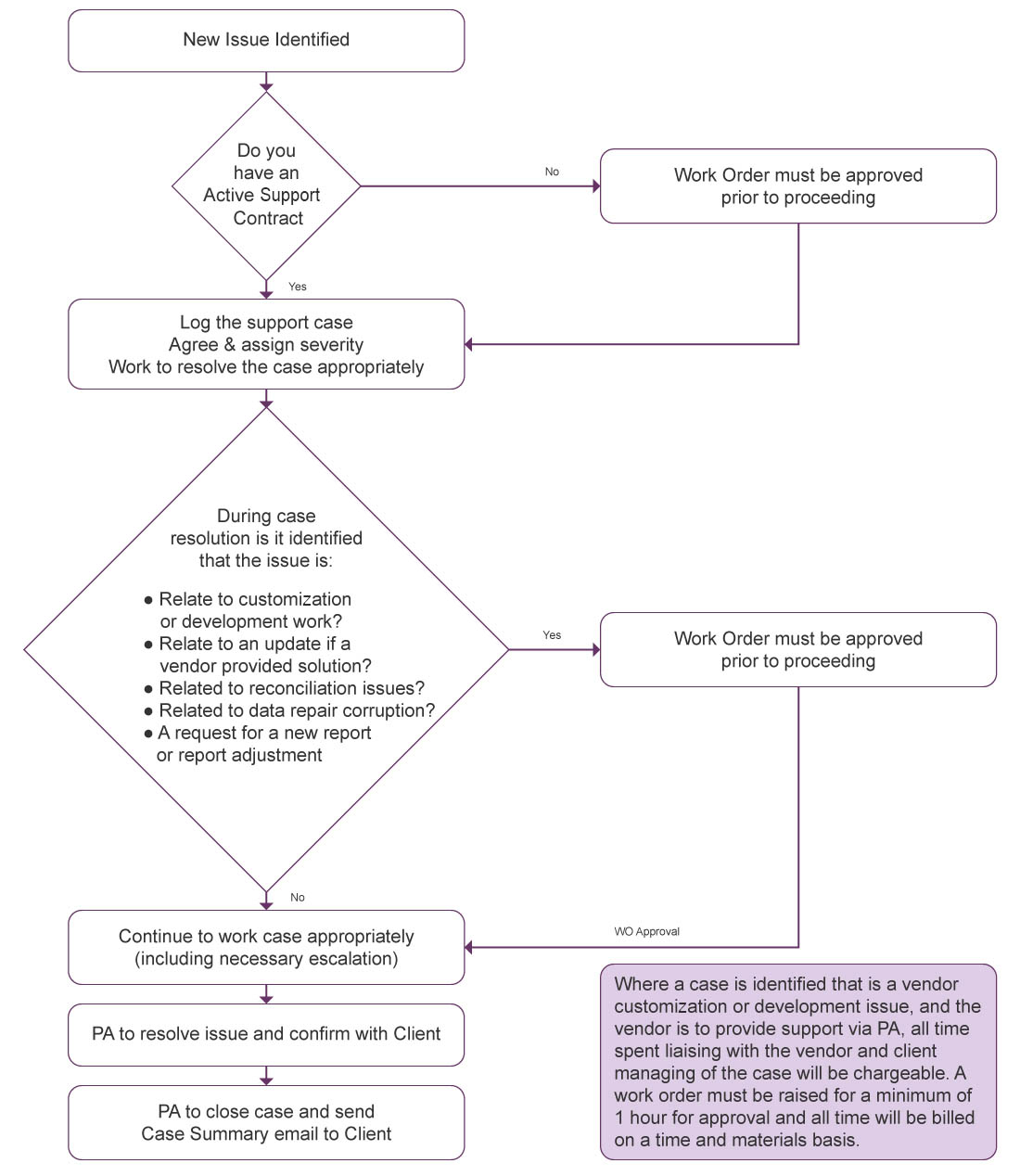
Want to find out more about 1Staff Staffing Software?
1Staff boosts efficiency, increases productivity, generates insights, maximizes margins, and improves cash flow. Whether you are looking for a full suite of functionality, or a robust front office or back office to integrate with your existing solution, 1Staff has you covered.
