A look at the latest updates across the 1Staff platform.
As staffing firms continue to navigate fast-moving market demand, rising compliance requirements, and the shift toward more automated, unified systems, our latest 1Staff updates deliver meaningful improvements across the entire platform.
These enhancements introduce smoother workflows, stronger stability, improved multi-currency handling, better invoicing accuracy, deeper compliance visibility, and tighter integrations between 1Staff Front Office and Business Central, helping your teams work smarter and stay connected.
1Staff 365 on Microsoft Business Central
This release introduces significant enhancements to multi-currency processing, direct hire workflows, and vendor payment controls—all designed to improve financial accuracy and streamline global staffing operations.
Multi-Currency Enhancements Across the Platform
Foreign currency transactions now automatically use the exchange rate from the posting date across timesheets, direct hires, and pay/bill processes, improving reporting accuracy and reducing manual intervention.
This applies to:
- Timesheet posting with currency differences between pay and bill
- Contractor invoices submitted in foreign currencies
- Sales invoices from timesheets using foreign currency bill rates
Improved Cash Flow Controls with "Pay When Paid"
Vendor payments can now be automatically held until corresponding client invoices have been paid, reducing financial exposure and improving cash flow alignment.
Direct Hire Enhancements
From pricing transparency to replacements and invoice integrity, direct hire workflows now behave more consistently with temporary staffing processes.
Key updates include:
- Multi-currency support for direct hires
- Consolidated invoice lines for clearer client billing
- Prevention of edits to invoice lines generated from direct hire records
- Tracking replacement hires for guaranteed placements
- Tax group requirements for non-taxable placements
API & Integration Enhancements
Several improvements support cleaner system integrations, including:
- Ability to retrieve timesheet lines by placement
- Alternate vendor mapping for contractor assignments via API
- Pay and bill currency fields exposed in Assignment API
These updates help partners, data warehouses, and internal systems sync more complete operational records.
1Staff Front Office
The latest 1Staff Front Office release delivers meaningful improvements for staffing teams, focusing on payroll validation, compliance, onboarding workflows, and tighter integration with Business Central.
What’s New & Why It Matters
Payroll Maintenance Dashboard:
Instantly highlights unapproved banking records, incomplete I-9/W-4 details, and compliance gaps, helping teams resolve issues before payroll runs.
Updated Compliance Forms:
Supports 2025 W-4 and I-9 forms, plus bulk W-4 processing for faster onboarding and regulatory alignment.
Performance & Compliance Tracking:
New reporting tracks how long applications and assignments spend in each stage, enabling recruiter productivity analysis and time-to-fill metrics.
Banking Details Approval:
Only approved banking data syncs to payroll, reducing errors and compliance risk.
Automation & Stability:
Upgraded OpenAI, Azure Maps, and CCR logic for improved reliability and user experience.
Business Central Integration:
Enhanced data endpoints improve visibility and connectivity between front- and back-office operations.
These updates help your teams measure recruiter efficiency, reduce compliance risk, and keep payroll data clean - all without adding manual work. For clients using or moving to 1Staff Back Office 365 on Business Central, deeper integration delivers unified payroll and stronger end-to-end workflows.
1Staff Back Office
Our latest Back Office enhancements focus on strengthening overall system stability, streamlining routine processing, and introducing subtle but meaningful quality-of-life improvements that help your teams work more efficiently and maintain smooth operations across the platform. Together with a number of behind-the-scenes refinements, we’ve introduced:
Email Log Maintenance Utility
A new tool that allows administrators to view and optionally purge historical invoice email log entries, helping keep your system clean and ensuring only relevant records are retained.
Improved Imaging Tool Handling
Refinements to how imaging tools are managed, when DevExpress imaging is enabled, the system will no longer display the “ActivePDF not installed” message, resulting in a cleaner workflow experience.
WebTime Mobile
Our latest update to WebTime introduces a far more streamlined experience for workers. Instead of creating separate timesheets for each job assignment, temps can now enter all their hours and expenses in a single, integrated interface. Behind the scenes, WebTime automatically allocates those entries into the correct individual timesheets and routes them to the appropriate approvers, reducing effort for workers while keeping your approval workflows intact.
This enhanced WebTime experience also integrates seamlessly with Microsoft Dynamics 365 Business Central, ensuring smoother downstream payroll and billing processes.
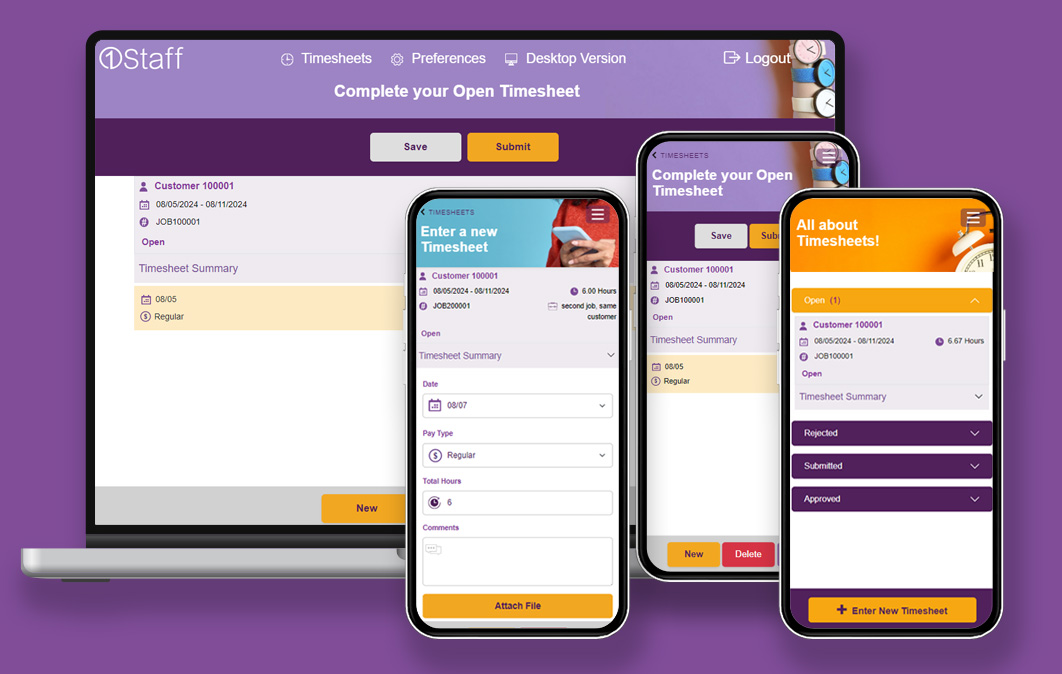
We're here to help.
Speak to your Account Manager or email us at [email protected] for more information or to explore your upgrade options.

More from the blog!
From GP to Great: Reimagine Your Back Office with 1Staff 365
Dynamics GP End of Life + 1Staff: How to Prepare and What to Do Next.
Read more...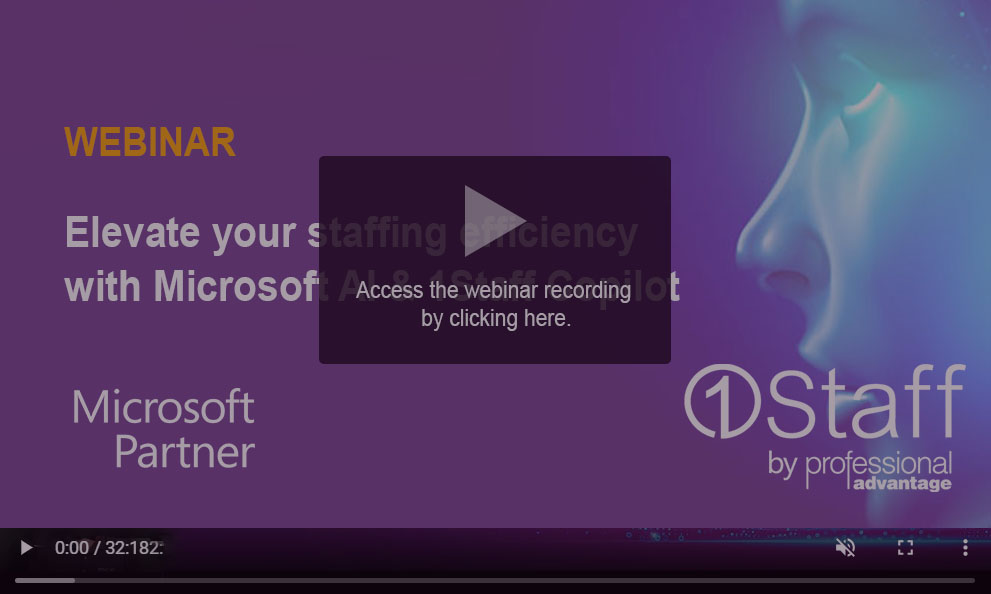
Webinar: Microsoft AI & 1Staff Copilot
Elevate your staffing efficiency with Microsoft AI & 1Staff Copilot
Want to find out more about "Microsoft AI & 1Staff Copilot" then watch the complete recorded webinar.
Recorded Webinar