Major Upgrade Across 1Staff Solutions
We’re thrilled to unveil the release of Version 24.1, packed with groundbreaking enhancements across 1Staff Front Office, 1Staff Back Office, 1Staff Talent, WebTime, XML, TEE, and EFI.
This update introduces a range of new features and improvements designed to elevate your experience and streamline your operations. Here's a glimpse of what's new:
- Transformative 1Staff Copilot Update: Experience enhanced AI capabilities with the latest advancements in our Staffing Solution. We have added many more copilot use cases to drive your productivity: For example, use the 1Staff Copilot to generate accurate, compelling job details or generate effortless Interview Questions.
- Cutting-Edge AI Integration: Revolutionize workflows with the new "OpenAIConversation" feature.
- Precision AI user Control: Manage AI functionalities effectively with the new '1Staff AI' security role.
- Experience the new WebTime Mobile: Enhanced security and superior user experience with Microsoft Blazor Technology, with its future-proof technology enabling faster development and more reliable maintenance.
- Back Office Enhancements: Continuously driving efficiencies with ongoing improvements to our Back Office capabilities.
Dive into the details and see how these updates can transform your workflow and recruitment processes!
Here’s What You Can Look Forward to:
1Staff Front Office
More AI, more productivity, more innovation.
The previous version introduced the 1Staff Copilot for Recruiters and Staffing Professionals. This innovative inline copilot, a generative AI assistant, enhances productivity and insight. Each release continues to add exciting new prompts and use cases, further enriching the assistant's capabilities across the 1Staff solution.
Transform Your Team's AI Experience with 'OpenAIConversation'
Add custom AI components to your own forms and workflows.
A new "OpenAIConversation" activity has been added to the PA1Staff.WorkflowActivity.Plugin. This innovative feature is designed to revolutionize the way your team interacts with AI, offering a seamless integration with OpenAI's GPT language model.
With "OpenAIConversation," you can input context and queries directly into the system, and in return, receive nuanced and sophisticated responses that mimic human conversation. This component is perfect for generating creative content, drafting emails, or even coding assistance, making it an indispensable asset for increasing efficiency and productivity in your workflow. Harness the power of advanced AI and elevate your team's performance with the "OpenAIConversation" activity.
Control the Access to AI Features with '1Staff AI' Security Role
We have added a new '1Staff AI' security role to 1Staff. Assign this role to specific team members to ensure that only authorized users can access AI functionalities. This focused approach enhances operational efficiency, optimizes costs, and enables precise monitoring and adoption.
Enhance Job Postings with Precise, Role-Specific Details Using 1Staff Copilot
Maximize efficiency and attract top talent by highlighting precise, role-specific details in your job postings. 1Staff Copilot now features a block on the Account Position that generates text for the Job Details External field, tailored to the specifics of the Account Position. Use 1Staff Copilot to ensure your job postings are both accurate and engaging.
Generate Tailored Interview Questions
Leverage the 1Staff Copilot to generate interview questions for the current Account Position. The Interview Question Generator, is designed to streamline your recruitment by providing tailored questions for each Account Position. Save time and enhance candidate assessment.
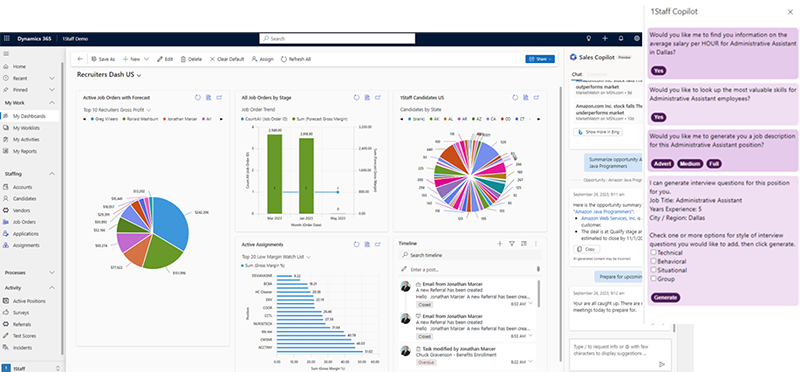
Centralized Parsing Service
We have transitioned to using a centralized resume parsing service for all our clients. This means that client installations no longer require their own dedicated instance of the Sovren resume parser.
New Service: OCR Resume Parsing for 1Staff Front Office
We are excited to announce that we now offer OCR resume parsing as an additional service for 1Staff Front Office. This service will allow you to parse image resumes or resume files that are an image embedded in a word or PDF document.

1Staff Back Office
Version 24.1 introduces 41 items!
Some of the 41 items include 31 enhancements with new options for pay distribution, effective dates for job discounts, additional temp placement options, invoicing improvements, and bug fixes related to payroll and tax codes.
In addition, bug fixes address issues such as proper MEM facility ID for direct hires, Canadian payroll table updates, local tax code usage, permission grants, compatibility with .NET Framework, voucher creation, pay type window errors, SQL errors, and Chrome tile display issues.
New! WebTime Mobile.
Experience the future of efficiency and simplicity with the dramatically transformed WebTime Mobile! Our latest update features a sleek new interface and cutting-edge user experience.
We've rebuilt Webtime Mobile with a modern design and interface and a vastly improved user experience. This update enhances security and drives adoption by significantly improving both worker and customer experiences. Enjoy a more responsive and visually appealing application with the new WebTime Mobile!
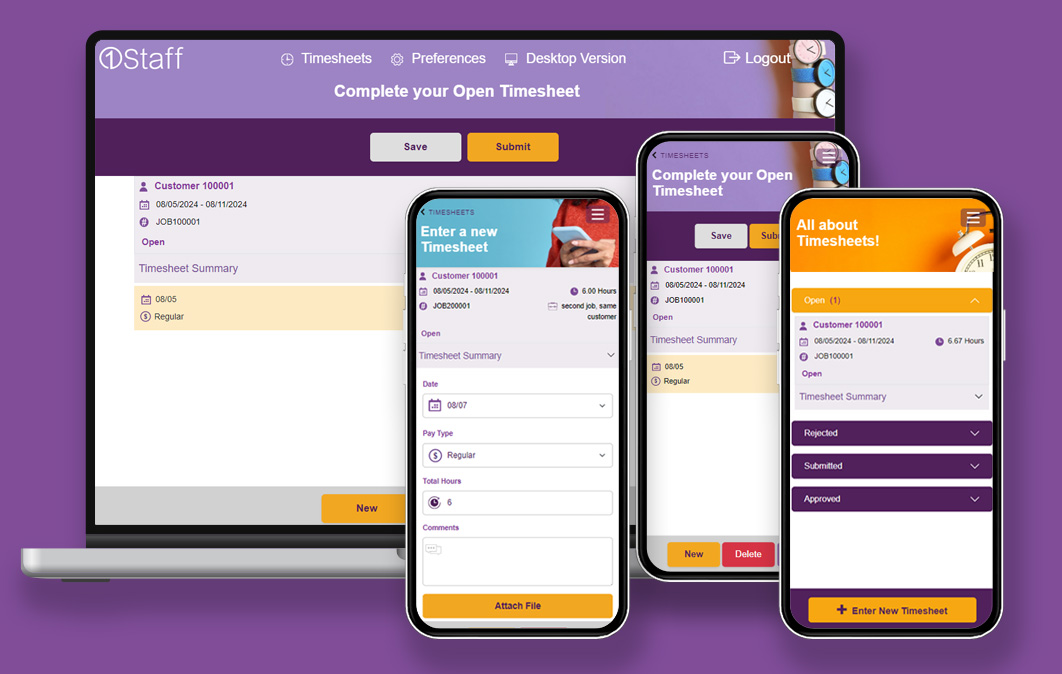
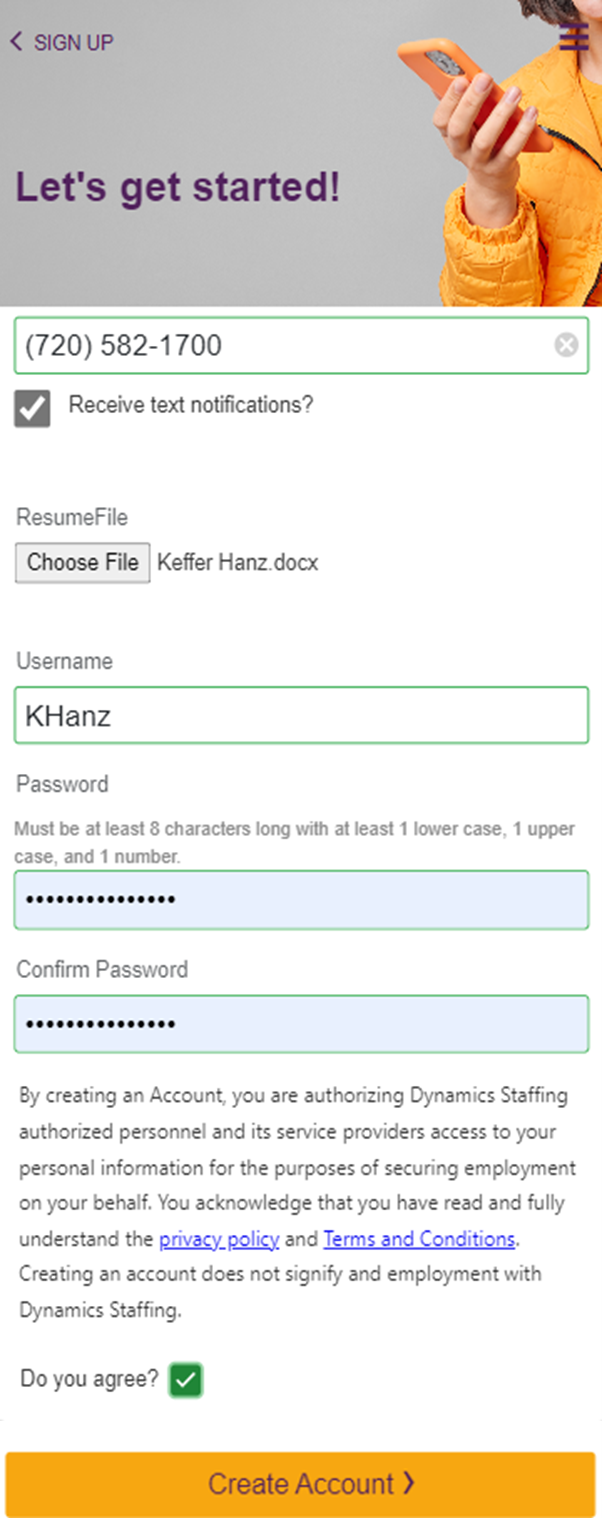
What’s New in 1Staff Talent!
We are thrilled to announce the latest enhancements to 1Staff Talent, designed to streamline your recruitment process and enhance user experience. Introducing the ‘Quick Registration Designer’ and the ‘Multi-Part Designer’ for building candidate profiles, these tools offer a more guided and efficient registration experience.
Fill jobs quicker with in-flight candidate self-service
Quick Registration Designer allows recruiters to customize the capture of essential information from the candidate right down to the assignment level. With an intuitive interface, recruiters can quickly tailer an assignment onboarding process, and candidates experience a swift and seamless onboarding process.
Effortless Step-by-Step Registration
Building comprehensive candidate profiles has never been easier. The Multi-Part Designer breaks down the registration process into manageable sections, guiding users step-by-step. This ensures that all necessary information is captured accurately and efficiently, offering a complete view of each candidate.
Customizable, Code-Free Content Design
All content within these new designers is fully configurable without the need for coding. This flexibility allows you to tailor the registration process to meet your specific needs, ensuring that you capture the most relevant information from every candidate.
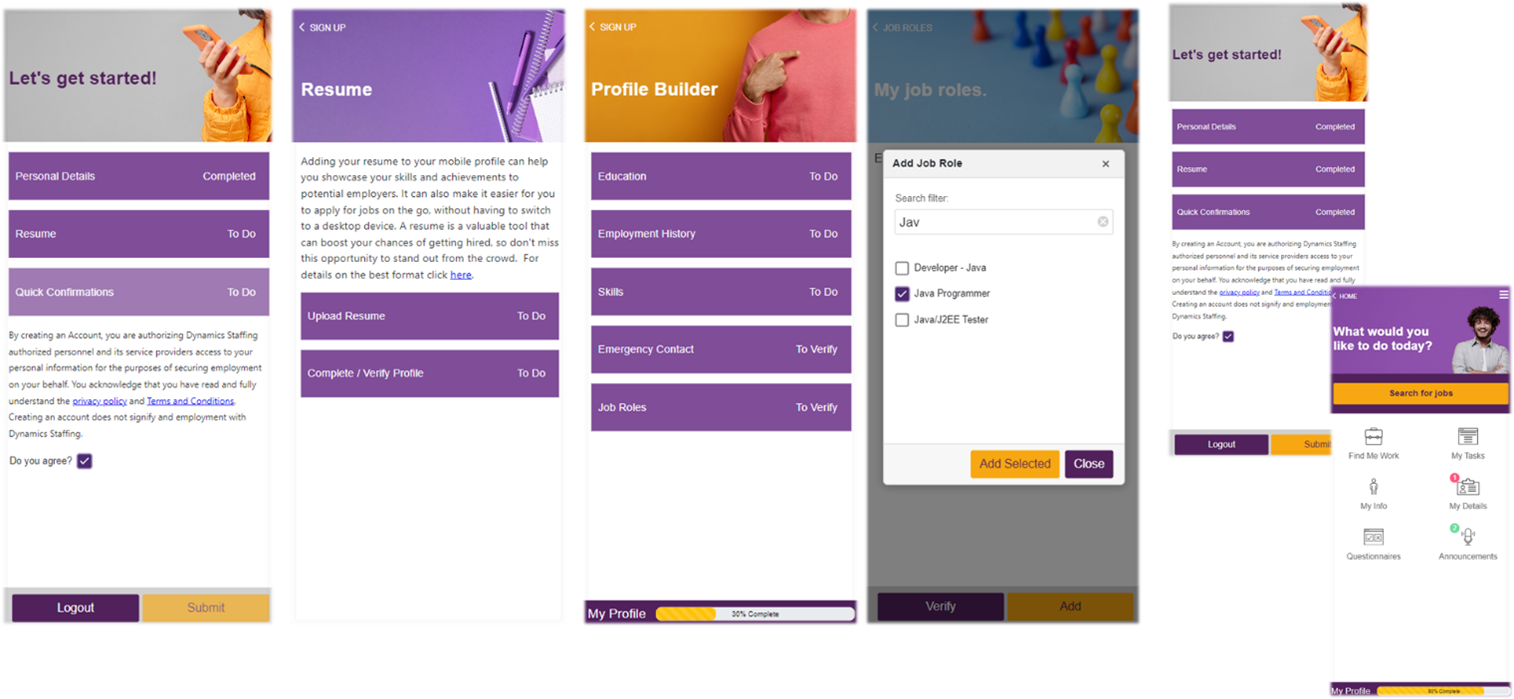
Real-Time Data Management for Enhanced Visibility and Workflow Efficiency
All data is held directly in 1Staff Front Office, ensuring a single source of truth that is always up to date with no latency. This provides full visibility into where candidates are in the registration process across all critical activities. You can trust that the information you are working with is accurate and current, enabling better planning, decision-making and improved workflow efficiency. These new features are designed to enhance your recruitment process, making it more efficient, timely, and user-friendly. We are confident that these improvements will provide significant benefits to your organization and look forward to your feedback.
XML Import, TEE, EFI
If you are integrating time and master data from your Front office or other third-party systems then XML Import, TEE (Time Entry Express) and EFI (Electronic File Import) are critical utilities, efficiently capturing critical data that drives back-office efficiency. This release sees XML continuing to add data points to match additions to 1Staff Back Office. For example, we have added the ability to import Effective Dates for Job Advanced Discounts to simplify reversals and adjustments, ensuring correct VMS, discount, and on-cost rates without manual changes. Further, you can save history for effective VMS fees and import multiple fees with the same ID using effective dates.
Talk to your Account Manager or contact us at [email protected] for more information or to plan your upgrade.
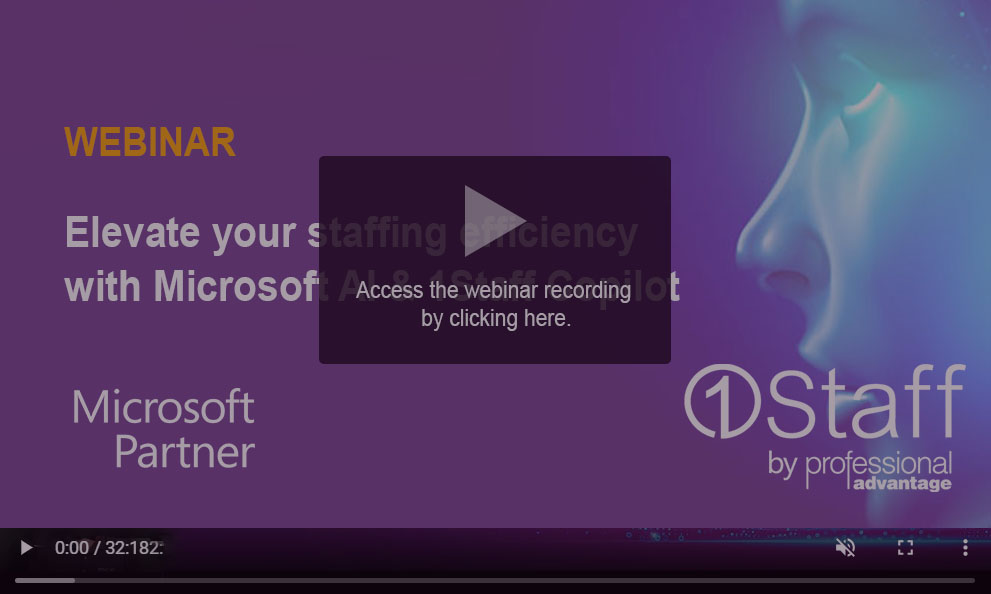
Webinar: Microsoft AI & 1Staff Copilot
Elevate your staffing efficiency with Microsoft AI & 1Staff Copilot
Want to find out more about "Microsoft AI & 1Staff Copilot" then watch the complete recorded webinar.
Recorded Webinar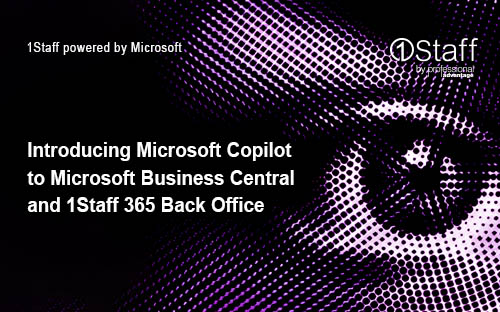
More from the blog!
Introducing Microsoft Copilot to Microsoft Business Central and 1Staff 365 Back Office
We are excited to announce the introduction of Microsoft Copilot features to Microsoft Business Central and 1Staff 365 Back Office.
Read the blog...